Great Functionality, Very Good Creativity &Excellent Bandwidth won’t help, unless user finds it usable & easy to understand and explore the product.
In this course, you will get an in-depth knowledge of the interface, tools, features, and production flow for Adobe Premiere Pro. The course is an ideal blend of instructor-led demonstration and hands-on practices to introduce you to Adobe Premiere Pro software, a non-linear video-editing application.
Career Options:
Duration
2.5 Months including Lab
Eligibility
Undergraduates, Graduates
Post-Graduates
Job Aspirants
School Going Students
Pre-requisites
Photoshop
Overview of Adobe Premiere Pro
- Workspace
- Expanding the workflow
- Adobe Premiere Pro interface
- Customizing your workspace
- Nonlinear editing in Adobe Premiere Pro
Selecting up a Project
- Project Settings
- Video rendering and playback settings
- Video and audio display settings
- Capture format settings
- Creating scratch disks
- Setting up a sequence
- Using sequence presets
- Customizing sequence settings
Importing Footage
- Supported file formats
- Importing audio files
- Importing video files
- Importing still images
- Capturing from videotape
Importing Photoshop and After Effects files
- Importing sequences of Adobe Photoshop files
- Re-creating the lower-third animation
- Using Dynamic Link with After Effects
- Importing a file from Adobe After Effects
- Import animating lower third
- Editing an existing dynamically linked animation
- Replacing a clip with an After Effects composition
Organizing Media
- The Project panel
- Working with bins
- Monitoring footage
- Modifying clips
Essentials of Video Editing
- Using the Source Monitor
- Working with clips in the Source monitor
- Creating sequences
- Understanding tracks
- Navigating the Timeline
- Essential editing commands
Working with clips and markers
- Comparing the Program Monitor with the Source Monitor
- Using markers
- Applying sync locks and track locks
- Selecting items in a sequence
- Moving clips in a sequence
- Removing clips from a sequence
Adding Transitions
- Understanding transitions
- Understanding edit points and handles
- Adding video transitions
- Modifying transitions
- Fine-tuning transitions
- Applying transitions to multiple clips at once
- Using audio transitions
Advanced Editing Techniques
- Changing the speed or duration
- Replacing a clip in your Timeline with a new shot
- Replacing footage in a project
- Creating a nested sequence
- basic trimming on media to refine edits
- clip and slide edits to refine clips position
Clips in Motion
- Adjusting the Motion effect
- Changing clip position, size, and rotation
- Working with keyframe interpolation
- Using other motion-related effects
Multi-camera Editing
- Multicamera process
- Creating a multicamera sequence
- Switching multiple cameras
- Finalizing multicamera editing
Editing and Mixing Audio
- Working in the Audio workspace
- Adjusting clip audio volume
- Adjusting audio gain
- Creating a split edit
- Adjusting audio levels in a sequence
- Using the Audio Mixer
Adding Video Effects
- Working with effects
- Browsing effects with the Effects Browser
- Applying and removing effects
- Using effects presets
- Using keyframing effects
- Frequently used effects
Color Correction and Grading
- Working in the Color Correction workspace
- Using vector scopes and waveforms
- Using color correction effects
- Fixing exposure
- Color balance problems
- Working with special effects
Exploring Compositing Techniques
- Using the alpha channel
- Compositing techniques
- Working with opacity
- Working with a greenscreen
- Using mattes
Graphics, Titles, and Motion Graphics
- Using the Titler window
- Use of Type Tools and shapes Tools
- Use of Essentials Graphics
- Working with shapes and logos
- Working with templates
Managing your Projects
- Using the Project Manager
- Final project management steps
- Importing projects or sequences
- Managing your hard drives
Exporting Frames, Clips, and Sequences
- Exporting single frames
- Exporting movie,
- Exporting image sequence
- Exporting audio files
- Exporting a master copy
- Exporting to Final Cut Pro
- Using Adobe Media Encoder
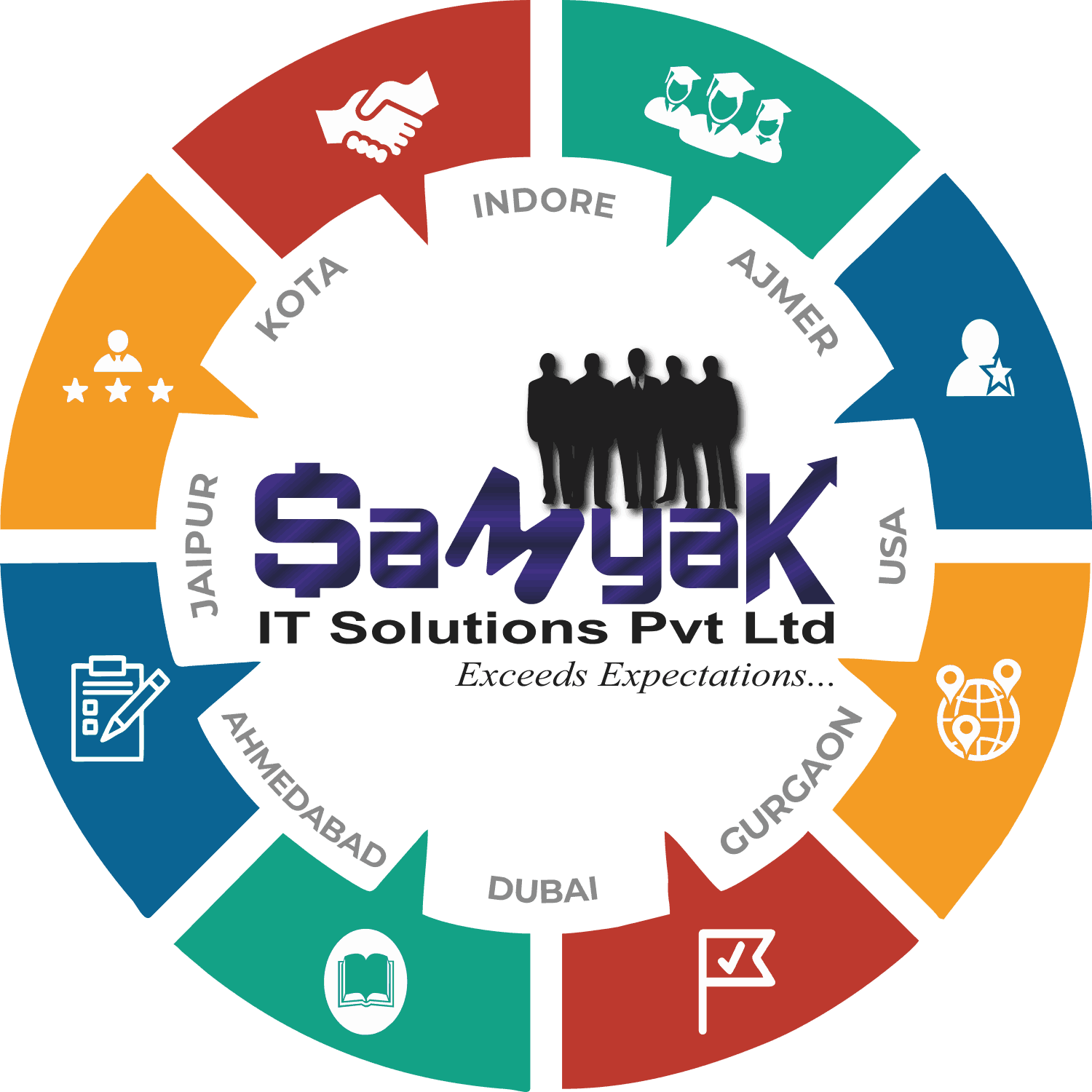
NSDC certification is aimed at improving the employability of individuals and making them more skilled and productive. The certification is available in a wide range of fields, including healthcare, beauty and wellness, retail, hospitality, IT, and many others.
















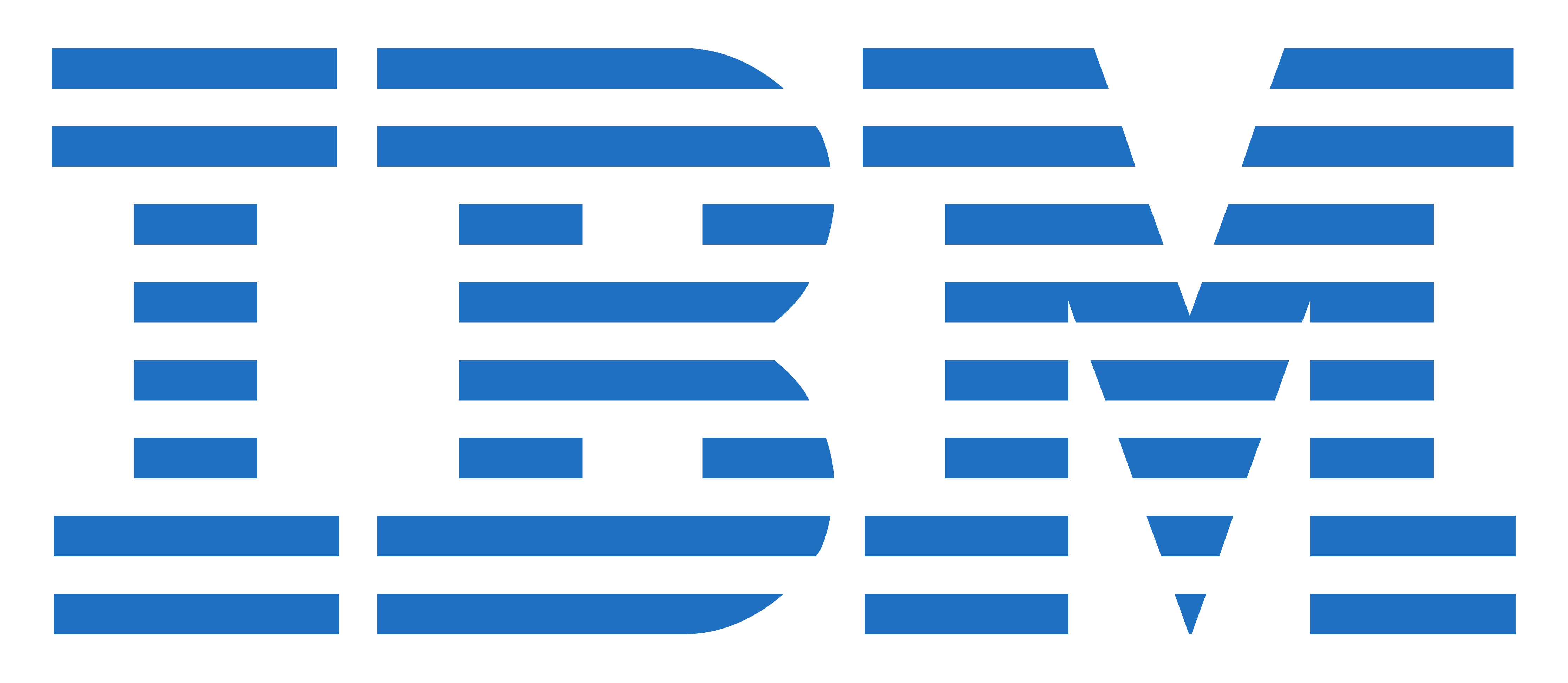

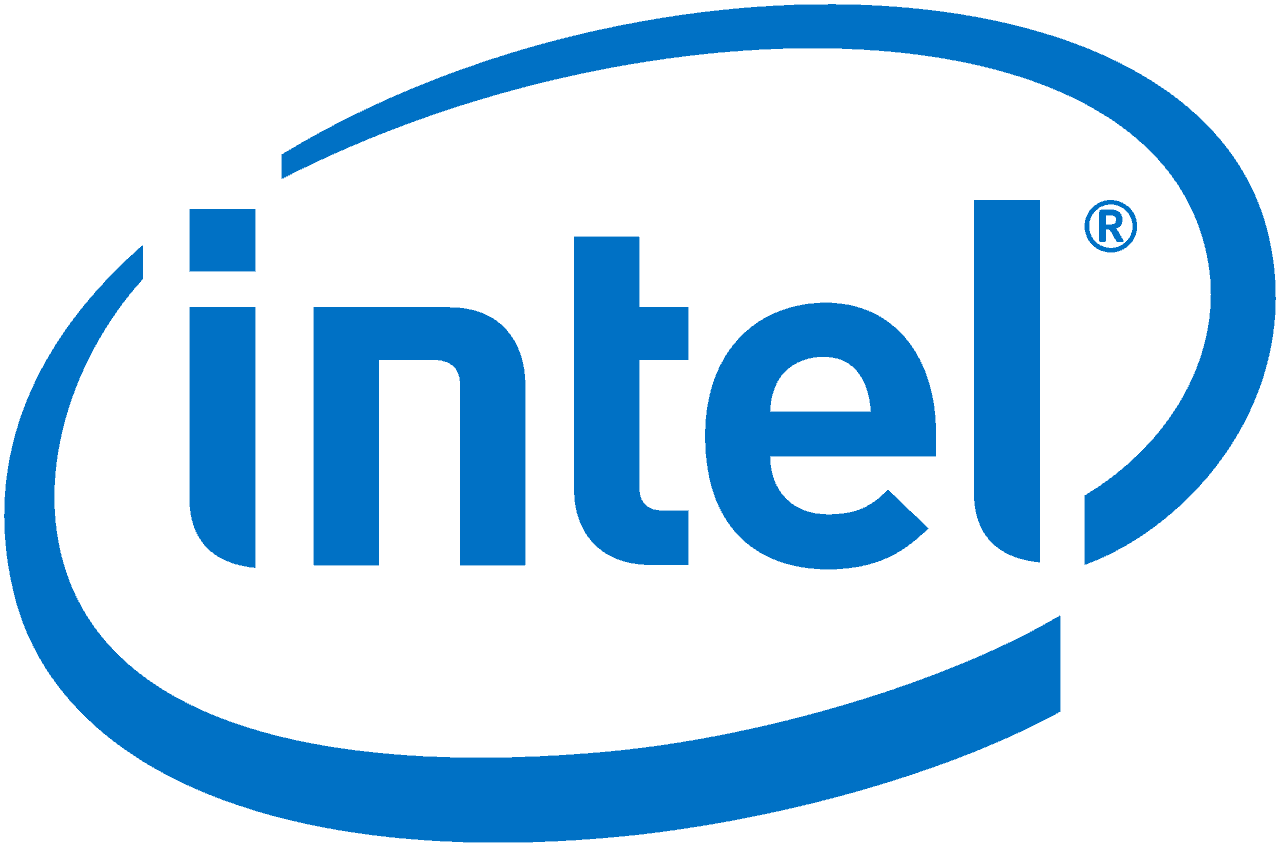








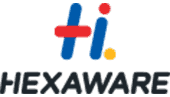

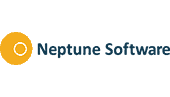







Thank You...!
Really very good faculty they have. I learnt many concept easily.
I suggest others to do so.
and external gratitude for the possibilities, opportunities and continual growth and contributionSuch an awesome privilege to be a part of this team. The encouragement and growth that I get from working in this environment is awesome. Such gratitude, thank you Samyak

1. Good experience
2. Regularly practical training
3. Best FACULTY
Thank u
Thank you Samyak..

