Basic Computer Course Training Institute
Basic Computer Course tailored especially for those who are entirely new to technology or who feel they need more guidance before they can feel comfortable about acquiring a new technology for their personal use or using a device for the first time. Complete with examples and illustrations of everyday life, as well as tools, this basic computer course is intended to make people feel more comfortable with modern technology. Enter the computer classes of basic computer programming immediately to accomplish this computer courses aim.
The computer basics course is split into 12 different computer skills courses, including: Computer Components, What to do to Look While Buying, Setting up a Secure Work Environment, Virus Security, Keeping Your Computer Up and Running, Surfing the Web, Sending Messages, Use Your Internet Tools, Advanced Mail, Photos, Word Processing Techniques, and Finding Everything. The computer training institute is the perfect place to get this Basic Computer Course completed.
Basic Computer Course Certificate covers all PCs and Macs (Either One depends on the student’s preference and quality of the system), helping you find the right stuff when you’re about to continue exploring the Internet, or even create a word processing paper.
With summaries, True / False, and multiple-choice questions at the end of each segment in basic computer course, you will be able to analyze the lessons of computer classes in depth, while also pointing out where you have more research to do.
Screenshots in computer certificate can provide real-life instances that can can you set up your first email account or use email in more sophisticated ways. No matter how familiar you are with your machines, Basic Computer Courses is built to help you answer the simple questions.
Samyak’s Basic Computer Course developed with the average student in mind, someone who needs to know more about computing, but may have been reluctant to inquire in computer classes.
Duration
2.5 Months including Lab
Eligibility
Undergraduates, Graduates
Post-Graduates
Job Aspirants
Pre-requisites
Keyboard and Mouse Hands On Experience
Deep Dive into Basic Computer Training Course
Lesson 1: Parts of a Computer You Should Know
When you’re not comfortable with a computer, you need to start with the essentials – the parts of your computer. You don’t need to be a computer professional, either.
Lesson 2: What to Look for When Buying
By thinking about your computer needs, you can choose a computer that not only does the job but also fits your budget.
Lesson 3: Most Commonly Used Computer Terms
Here is a list of the most commonly used computer terms.
Lesson 4: Setting Up a Comfortable and Safe Work Area
One of the things that’s easy to forget when buying and using a computer is your comfort.
Lesson 5: Virus Protection and Other Software That Should Be Set Up
If you don’t plan to be on the Internet, then you don’t have to worry so much about security and viruses, but since most people are online, it’s good to discuss security.
Lesson 6: Getting Your Computer Up and Running
Many new systems today will be able to be plugged in without any work on your part, but this lesson will cover the basics of setting up a computer that doesn’t work in this way.
Lesson 7: Surfing the “Net”
Setting up the Internet has become much easier today than it was in the past, and the company with which you have an Internet service can do most of the work, helping you get to the Internet quickly.
Lesson 8: Sending Email
While web searches are a great way to begin using your Internet capabilities with your computer, many people are going online to send and receive emails.
Lesson 9: Advanced Email
Once you’ve gotten to know your email program and you’ve begun to better understand how to send emails, you can utilize advanced tips to be even more effective and interactive.
Lesson 10: Use Your Media Methods
There are many more features on your computer that you can use for entertainment, including music, videos, social media, and shopping. Learning how to use these features will take time, but they are very user-friendly.
Lesson 11: Pictures
Computers are a great place to store your digital photos for safekeeping.
Lesson 12: Word Processing Basics
Since the word processor is the most utilized piece of software on a computer, it is a good idea to understand the basics of this program.
Lesson 13: Excel Basics
Since Excel is one of the most utilized pieces of software on a computer, it is a good idea to understand the basics of this program.
Lesson 12: Powerpoint Basics
Since Powerpoint is one of the most utilized pieces of software on a computer, it is a good idea to understand the basics of this program.
Lesson 13: Finding Everything
One of the most challenging aspects of using a computer is retrieving the documents and photos you create or upload.
Targeted International Certifications After this Basic Computer Course
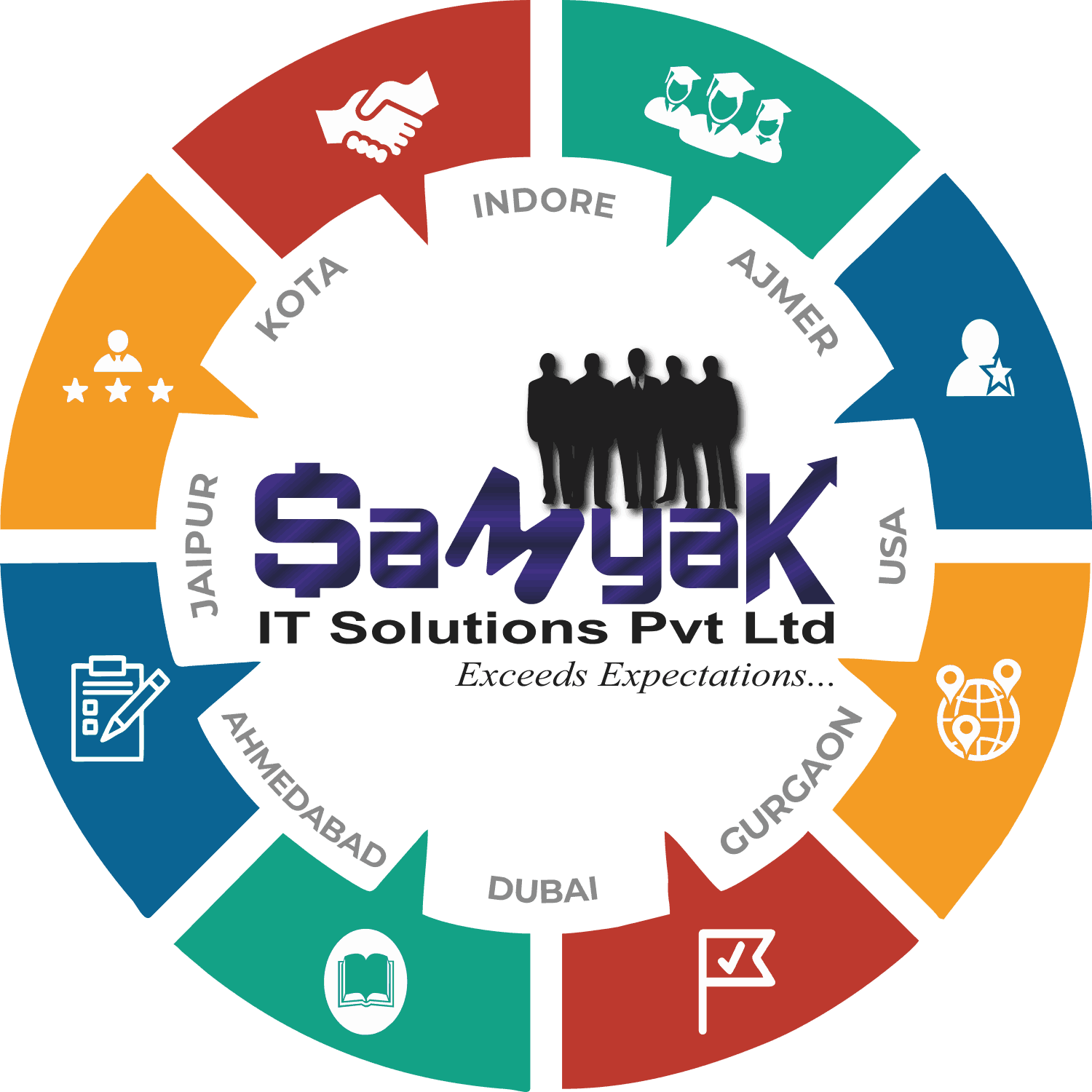 Samyak IT Solutions Pvt Ltd is an ISO 9001:2008 Certified Company and has international level acceptance for its certifications. Students from Samyak are given preference in placements as they have proper hands on job related knowledge already, that any industry needs these days.
Samyak IT Solutions Pvt Ltd is an ISO 9001:2008 Certified Company and has international level acceptance for its certifications. Students from Samyak are given preference in placements as they have proper hands on job related knowledge already, that any industry needs these days.
![]() NSDC certification is aimed at improving the employability of individuals and making them more skilled and productive. The certification is available in a wide range of fields, including healthcare, beauty and wellness, retail, hospitality, IT, and many others.
NSDC certification is aimed at improving the employability of individuals and making them more skilled and productive. The certification is available in a wide range of fields, including healthcare, beauty and wellness, retail, hospitality, IT, and many others.
PLACEMENT OF SAMYAKites
8678 SAMYAKites making waves in the industry.















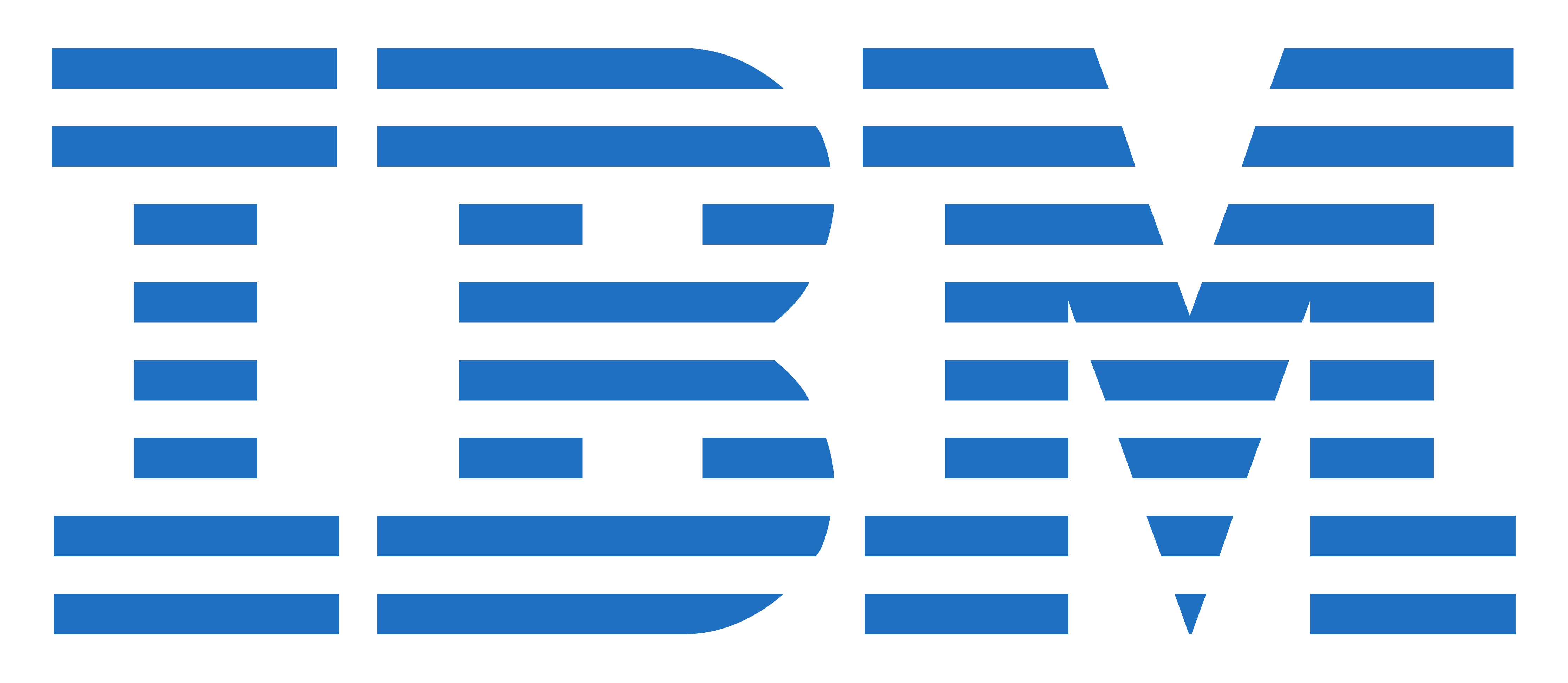

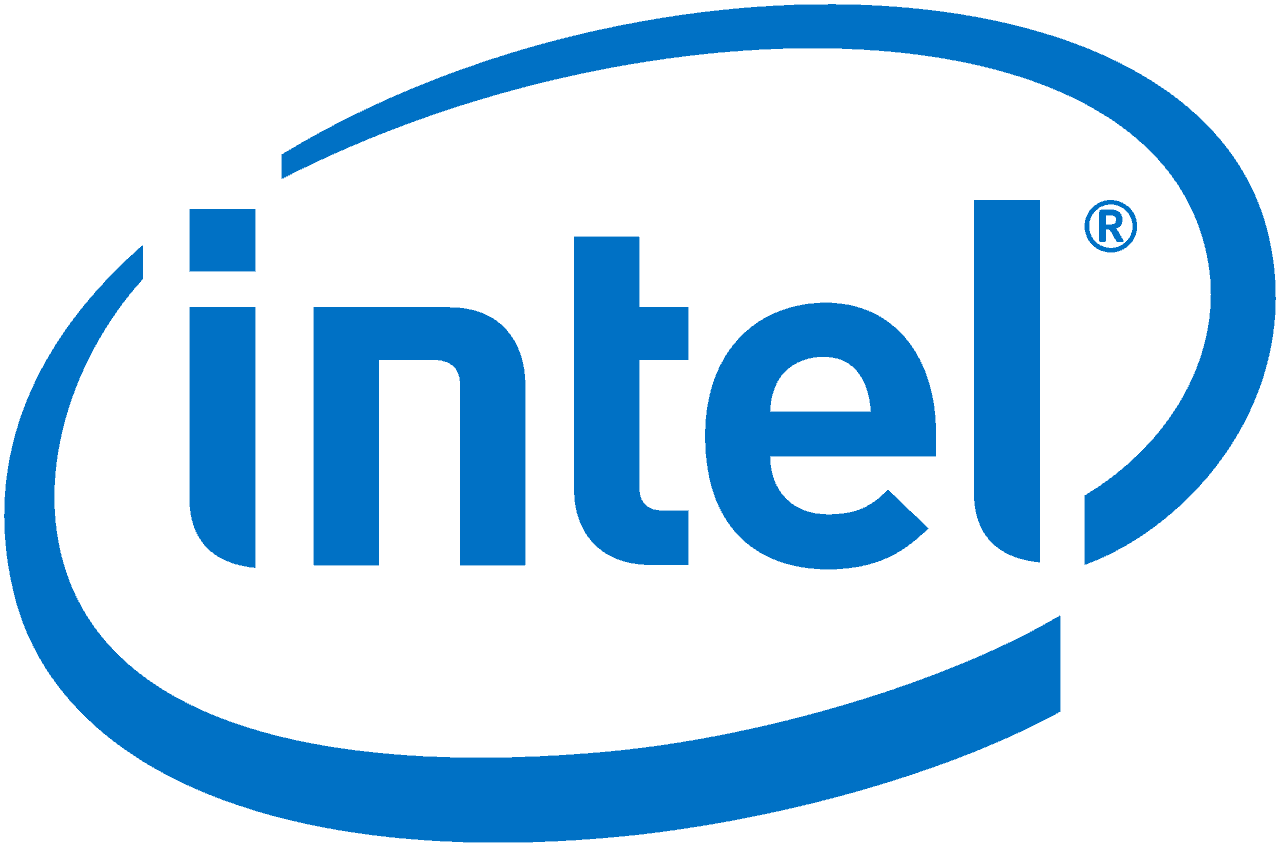








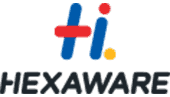

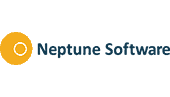



What Our Students Say


Thank You...!

I suggest to other for this course.

